Advertisement
Running a large language model like Llama 3 on your own machine might sound complicated, but it's more doable than it seems. Whether you're experimenting, building something fun, or just want full control over your data, running the model locally can offer some neat benefits. No cloud. No limits. Just you and the model.
Before jumping in, you’ll need to check if your system meets the requirements. Llama 3 is resource-heavy, and without the right setup, things can go downhill fast. But don’t worry—once you get everything sorted, the rest becomes a step-by-step task.
First things first—does your machine have the muscle? Llama 3 comes in different sizes, and the one you choose will decide how smooth (or painful) the experience is.
For the 8B model, A GPU with at least 24GB of VRAM is recommended. Think RTX 3090, A6000, or something in that league.
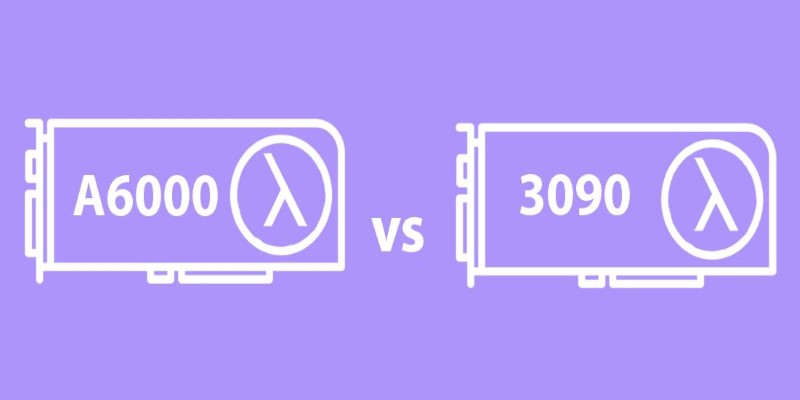
For the 70B model: This one’s more demanding. Realistically, you’re looking at a multi-GPU setup, or else you'll need to run it in quantized form with reduced precision to fit it into memory.
For CPU-only users: It’s possible, but you’re going to need a lot of RAM and patience. It won’t be fast, but it’ll work for smaller models or lighter use.
If your hardware can’t handle it directly, you can use quantization tools to shrink the model size and reduce memory usage. But let’s get the rest of the setup in place before talking optimization.
You can’t run Llama 3 if you don’t have the model. Meta makes it available under a community license, which means you’ll need to request access.
Here’s how you do that:
Keep in mind that these files are large. You might be looking at anywhere from 20GB to over 100GB, depending on the version and precision. Make sure you've got the space—and the bandwidth.
There’s more than one way to run Llama 3. The choice depends on what you want out of the setup. Do you want speed? Ease of use? Flexibility? Here are the main options:
This is probably the friendliest option for most people. Hugging Face maintains support for Meta’s models and has clear documentation.
To use it:
nginx
CopyEdit
pip install transformers accelerate torch
python
CopyEdit
from transformers import AutoTokenizer, AutoModelForCausalLM
tokenizer = AutoTokenizer.from_pretrained("meta-llama/Meta-Llama-3-8B")
model = AutoModelForCausalLM.from_pretrained("meta-llama/Meta-Llama-3-8B")
python
CopyEdit
input_text = "Tell me something interesting about space."
input_ids = tokenizer(input_text, return_tensors="pt").input_ids
output = model.generate(input_ids, max_new_tokens=50)
print(tokenizer.decode(output[0], skip_special_tokens=True))
Just remember: if you’re using the full-precision weights, you’ll need plenty of VRAM. Otherwise, look into using bitsandbytes or auto-gptq to load quantized versions.

If you want something leaner, llama.cpp is a solid choice. It’s written in C++, doesn’t depend on a full deep learning framework, and can run quantized models efficiently—even on older hardware.
To run it:
bash
CopyEdit
git clone https://github.com/ggerganov/llama.cpp
cd llama.cpp
make
bash
CopyEdit
./main -m models/llama-3.gguf -p "How do volcanoes form?" -n 100
This is great for low-resource environments and supports CPU inference well. But you won’t get features like fine-tuning or fancy sampling strategies out of the box.
Running the model uncompressed is not always feasible. That’s where quantization comes in—it shrinks the model by reducing the precision of the weights, often from 16-bit or 32-bit floats down to 4-bit or 8-bit integers.
Popular quantization tools include:
AutoGPTQ: Works well with Hugging Face Transformers. You can install it using pip install auto-gptq and load quantized models directly.
llama.cpp’s converter: If you're using llama.cpp comes with tools to quantize and run models using the GGUF format.
The trade-off is that quantized models might be a bit less accurate. But unless you’re doing high-precision research, it’s usually a small price to pay for better performance and lower memory usage.
Now that Llama 3 is running, how do you interact with it? You can stick with the command line, but it’s usually nicer to build a small interface.
Here are a couple of simple options:
python
CopyEdit
import gradio as gr
def chat(prompt):
input_ids = tokenizer(prompt, return_tensors="pt").input_ids
output = model.generate(input_ids, max_new_tokens=100)
return tokenizer.decode(output[0], skip_special_tokens=True)
gr.Interface(fn=chat, inputs="text", outputs="text").launch()
Running Llama 3 locally takes a bit of setup, but the payoff is big. You get more control, zero reliance on external servers, and a great sandbox for testing ideas. Whether you go with a full-featured setup through Hugging Face or a lean one with llama.cpp, the model adapts to what you need—so long as your hardware keeps up.
It's also a good way to learn what's going on under the hood instead of just using a hosted API. You'll start to notice how different configurations impact results, and that alone can change how you think about using these models. If you hit snags, the open-source community around Llama 3 is active and full of people who've probably solved the same issue.
Advertisement

Learn simple steps to prepare and organize your data for AI development success.

An exploration of Cerebras' advancements in AI hardware, its potential impact on the industry, and how it challenges established competitors like Nvidia.

How can machines better understand videos? Explore how X-CLIP integrates video and language to offer smarter video recognition, action recognition, and text-to-video search

How Georgia Tech is transforming supply chain management with AI through education, research, and partnerships, creating smarter and more resilient global networks

Think picking the right algorithm is enough? Learn how tuning hyperparameters unlocks faster, stronger, and more accurate machine learning models

Discover Reka Core, the AI model that processes text, images, audio, and video in one system. Learn how it integrates multiple formats to provide smart, contextual understanding in real-time

Improve machine learning models with prompt programming. Enhance accuracy, streamline tasks, and solve complex problems across domains using structured guidance and automation.

Curious how Stable Diffusion 3 improves your art and design work? Learn how smarter prompts, better details, and consistent outputs are changing the game
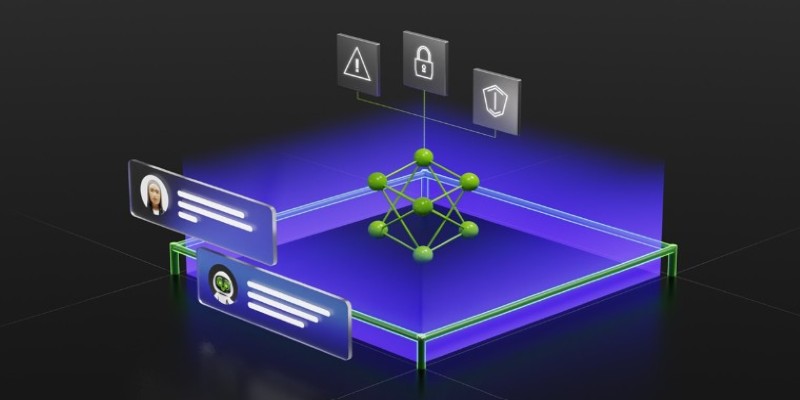
What happens when AI goes off track? Learn how Guardrails AI ensures that artificial intelligence behaves safely, responsibly, and within boundaries in real-world applications

Wondering how databases stay connected and make sense? Learn how foreign keys link tables together, protect data, and keep everything organized
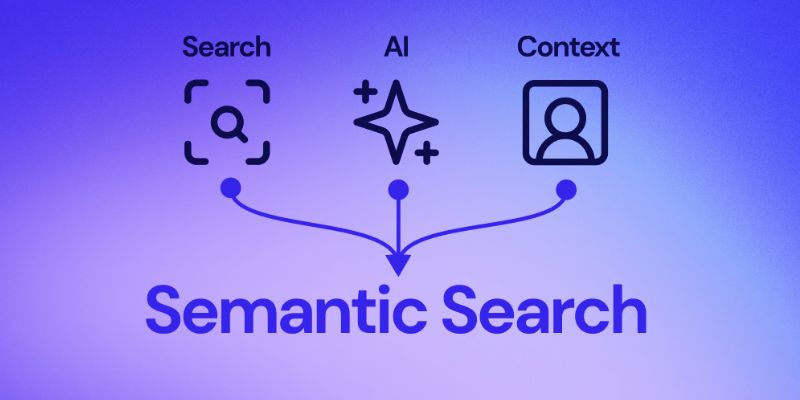
Understand here how embedding models power semantic search by turning text into vectors to match meaning, not just keywords

Need to round numbers to two decimals in Python but not sure which method to use? Here's a clear look at 9 different ways, each suited for different needs