Advertisement
Let's face it: most desk gadgets fall into two camps: functional but dull or cute but completely useless. Looi? It's neither. This compact robot somehow manages to be a buddy, a helper, and a distraction you don't feel guilty about. It sits beside your keyboard as if it belongs there, occasionally turning its little head, blinking, or scooting forward as if it wants to ask you something.
Looi isn't just cute for the sake of it. There's purpose behind the charm. And while it might look like a toy at first glance, spend a few minutes with it, and you'll see there's more going on under the hood.
Looi is a small desktop robot built to interact with you while you work. It uses your phone as its face and brain, which makes it a bit different from other desk robots. That means no complicated setups or extra apps you’ll forget to use. Just plug in your phone, and Looi comes to life—eyes blinking, head turning, sometimes even nodding in agreement like it's on board with your Monday deadline struggle.
Once connected, Looi taps into your phone’s sensors and cameras. It knows when you’re nearby, follows your face, and can even make little expressions. But beyond the novelty, Looi actually tries to help you get through the day without being annoying.
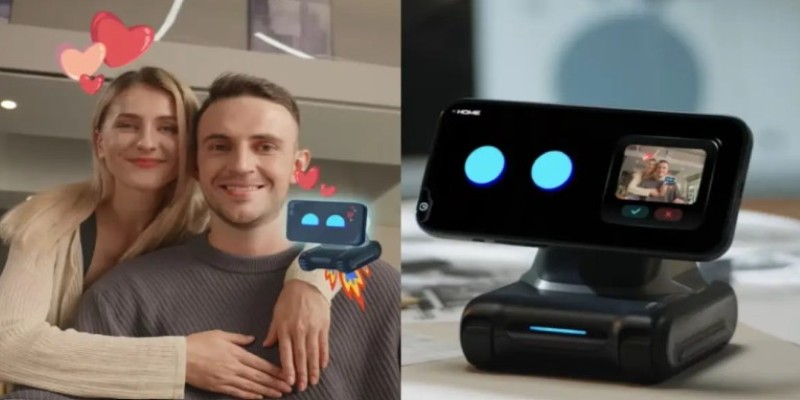
At its core, Looi wants to be your desk buddy. Not in a productivity guru kind of way, but more like the desk plant you forgot to water—if it could blink and scoot toward you.
Looi reacts when you look at it. If you’ve been staring at the screen too long, it gives you a subtle nudge. A little motion here, a blink there—just enough to make you notice without snapping you out of your workflow. It’s like having a coworker who doesn’t talk but still reminds you to sit up straight.
Instead of bombarding you with alerts, Looi gently lets you know when there’s something worth checking. It won’t buzz, flash red, or scream. It might look over at you or give a soft beep if something urgent comes up.
Looi can turn into a tripod for your phone during video calls. The best part? It tracks your face, so even if you shift a bit in your chair, you stay in the frame. It's a small thing, but if you're on Zoom often, it makes a difference.
The eyes are the giveaway. Looi’s expressions change based on what’s happening. When it’s charging, it might look sleepy. If it hasn’t seen you in a while, it perks up. This simple emotional design is part of what makes it easy to feel connected to Looi, even though it doesn’t talk.
Looi doesn’t waste your time with long updates or complicated syncing. You just slide your phone into its docking space, and the robot uses your front-facing camera to recognize your face and surroundings. Once the Looi app is open, the phone screen becomes its face—blinking, reacting, and even showing emotion.
From there, it starts observing you in real time. When you walk away, it rests. Sit down again, and it perks up. There's no learning curve or setup ritual. You can tweak its reactions in the app settings, too—make it more responsive or more laid-back—without hunting through endless menus.

A lot of small robots end up in drawers. They’re fun at first, then just take up space. Looi seems to avoid that fate by doing two things well: being present and being non-intrusive.
Looi doesn’t talk unless it needs to. It doesn’t blurt out reminders or try to schedule your life. It just exists quietly beside you, reacting in ways that feel more like a pet than a device.
There’s no over-the-top digital assistant behavior. Looi doesn’t pretend to be your best friend or try to tell jokes. Instead, it uses timing, movement, and those little blinking eyes to feel present without being in the way.
By reacting to your movements and nudging you gently when you seem idle or unfocused, Looi can help maintain flow without disruption. It’s not the kind of reminder that makes you feel guilty—just a soft cue, like a co-worker offering a stretch break.
That balance matters. Looi doesn't try to mimic humans too closely. Its movements are robotic in a charming way, and its expressions stop short of uncanny. That helps it stay firmly in the "adorable desk companion" category instead of veering into weird territory.
Looi isn’t trying to be your assistant or your entertainment system. It doesn’t need to be. It fills a strange little space on your desk: not a gadget you rely on, but one you find yourself smiling at anyway. You won’t need to constantly update it, recalibrate it, or troubleshoot weird errors. It starts when you put your phone in and ends when you take it out. It’s the kind of desk buddy that adds warmth without demanding anything back.
For those who like their workspace to feel a bit more human—without turning it into a sci-fi lab—Looi might just be the right kind of company. It stays out of the way, reacts just enough, and makes your desk feel less lonely. It's not flashy or overbearing. It's a present. It's personal. And once you get used to it, working without Looi feels a little incomplete.
Advertisement

How an AI assistant is transforming last-mile deliveries by improving efficiency, reducing costs, and enhancing customer satisfaction through smarter routing and coordination

Starting with databases? Learn how SQL CREATE TABLE works, how to manage columns, add constraints, and avoid common mistakes when building tables

Looking for a solid text-to-speech engine without the price tag? Here are 10 open-source TTS tools that actually work—and one easy guide to get you started

Improve machine learning models with prompt programming. Enhance accuracy, streamline tasks, and solve complex problems across domains using structured guidance and automation.
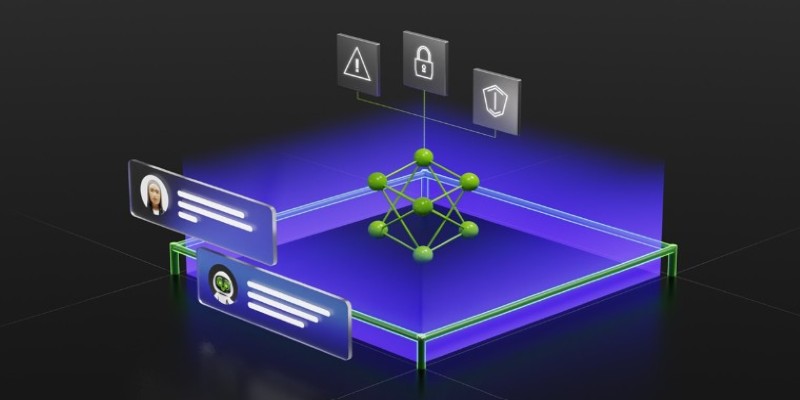
What happens when AI goes off track? Learn how Guardrails AI ensures that artificial intelligence behaves safely, responsibly, and within boundaries in real-world applications

Work doesn’t have to be a grind. Discover how CrewAI and Groq help you design agentic workflows that think, adapt, and deliver—freeing you up for bigger wins

AI is used in the beauty and haircare industry for personalized product recommendations and to improve the salon experience

Learn how to make your custom Python objects behave like built-in types with operator overloading. Master the essential methods for +, -, ==, and more in Python

MIT is leading a focused initiative to integrate AI and emerging technologies into manufacturing, prioritizing real-world impact for manufacturers of all sizes

Follow these essential steps to build a clean AI data set using Getty Images for effective and accurate machine learning models

Build scalable AI models with the Couchbase AI technology platform. Enterprise AI development solutions for real-time insights

An exploration of Cerebras' advancements in AI hardware, its potential impact on the industry, and how it challenges established competitors like Nvidia.