Advertisement
When it comes to getting things done, the way you organize your work makes all the difference. Many people are still stuck juggling tasks manually, running after deadlines, and feeling overwhelmed. But with agentic workflows powered by CrewAI and Groq, work starts to feel less like a burden and more like a steady flow. These tools help you design systems that think, act, and solve problems in a way that's much closer to how real teams function. The result? Better focus, smoother results, and a lot less stress.
An agentic workflow is pretty much what it sounds like — a system that uses smart agents to run tasks, make decisions, and even coordinate with other agents without you needing to step in every five minutes. It's a setup where tools aren’t just tools anymore; they behave more like teammates who can figure things out on their own.
CrewAI shines here because it lets you create multiple agents that work together. Each agent can have a different skill set, a different goal, and even different ways of making decisions. Groq, on the other hand, gives you the speed and infrastructure to make those agents work quickly and reliably. Together, CrewAI and Groq help you build a workflow that is dynamic, self-sufficient, and ready to handle complex challenges without burning you out.
At the heart of CrewAI is the idea that agents should work as a team — not as isolated tools doing one thing at a time. You can set up agents that plan, agents that execute, and agents that review, all coordinating with each other automatically.
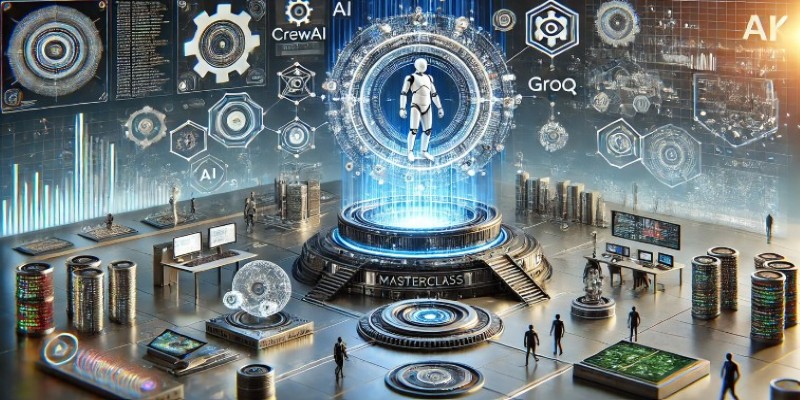
Now, this kind of communication takes a lot of computing muscle. That’s where Groq steps in. Groq processors are designed to handle AI workloads at crazy fast speeds. This means your agents don't just think smartly — they think quickly, without lag or hiccups. If one agent needs to ask another agent for help or check in for approval, it happens instantly.
So you don’t just build workflows. You build workflows that are alive, flexible, and actually helpful. Imagine assigning a goal and watching your crew figure out the steps, solve problems on the way, and report back once it’s done — without you micromanaging anything.
Ready to set things up? Let's go step-by-step:
Start by breaking down your project into different types of tasks. You’ll want agents who specialize. For example:
Think of it like building a team in real life — everyone should have a job they're good at.
Your agents need to talk to each other, and they need to do it effectively. CrewAI lets you define rules for how agents share information. You can set things like:
This keeps everything moving forward without you having to watch over every step.
When your agents need to make quick decisions, Groq's infrastructure keeps them from getting bogged down. It's the difference between a team that keeps checking its email every few minutes versus a team that has everything ready at its fingertips.
You can link CrewAI with Groq by setting up workflows that automatically route heavy processing tasks to Groq’s systems. This way, your agents stay smart, fast, and focused.
Once your workflow is live, it doesn’t mean you’re hands-off forever. Check in once in a while. Look for patterns: Are certain agents getting overloaded? Are some tasks taking too long?
CrewAI lets you tweak roles, communication paths, and goals without tearing everything down and starting over. You keep evolving your system based on real-world needs.
Not every decision should be made by an agent. Define what types of calls need a human in the loop. This avoids errors when judgment or context matters. You can tag tasks as “agent-only” or “human-review” and adjust as the system matures.
Build a simple way to collect performance data. Which agents are solving tasks fast? Which ones are making mistakes? Even a basic feedback loop helps you spot gaps, improve agent logic, and train smarter workflows over time.

Building an agentic workflow sounds fancy, but really, it comes down to some simple practices:
Start Small: Don’t try to automate your whole company on Day 1. Pick a project or a task and build from there.
Be Specific: Vague instructions confuse agents. Be crystal clear when defining agent goals.
Allow Some Freedom: The point of agentic workflows is to give agents room to think. Don’t lock them into rigid step-by-step plans.
Trust the System: Once you have agents working well together, let them do their thing without hovering.
Check the Logs: CrewAI gives logs and feedback. Use them to spot issues and fine-tune agent behavior.
Don’t Skip Testing: Before launching a big workflow, run tests with smaller inputs. It helps you catch weird bugs or logic gaps.
Plan for Handoff: If your agents need to pass results to a human or another tool, make sure the handoff is smooth and the format is right.
If you’re ready to change how you work, setting up an agentic workflow with CrewAI and Groq is a strong place to start. It’s not about replacing humans; it’s about giving yourself a crew that actually gets things done — fast, smart, and with minimum fuss. Once you see it in action, you’ll wonder why you ever worked any other way. And if it ever feels tricky at the start, that’s okay. This isn’t about being perfect — it’s about building a system that learns with you, adapts to your needs, and takes the stress out of everyday work. Stick with it, and the results speak for themselves.
Advertisement
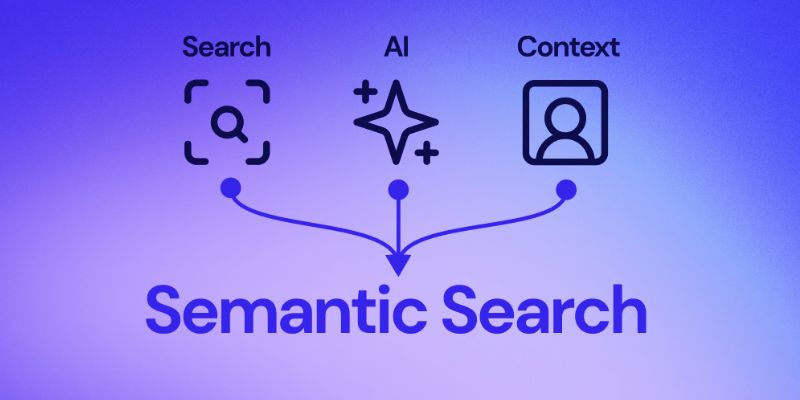
Understand here how embedding models power semantic search by turning text into vectors to match meaning, not just keywords

The IBM z15 empowers businesses with cutting-edge capabilities for hybrid cloud integration, data efficiency, and scalable performance, ensuring optimal solutions for modern enterprises.

Think picking the right algorithm is enough? Learn how tuning hyperparameters unlocks faster, stronger, and more accurate machine learning models

Need to merge results from different tables? See how SQL UNION lets you stack similar datasets together easily without losing important details

Learn simple steps to prepare and organize your data for AI development success.

Work doesn’t have to be a grind. Discover how CrewAI and Groq help you design agentic workflows that think, adapt, and deliver—freeing you up for bigger wins
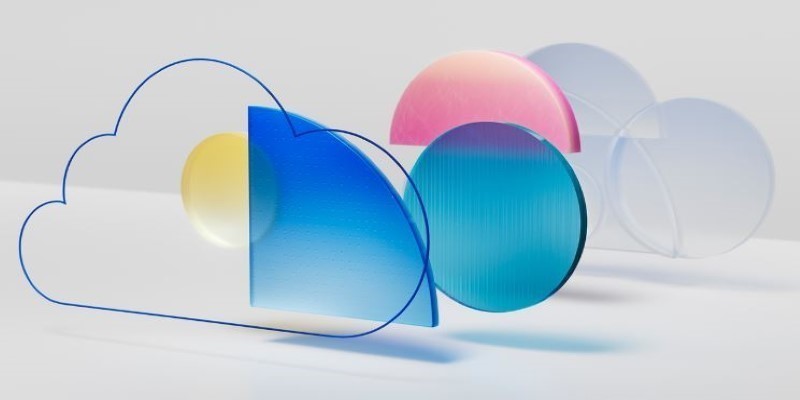
How to supercharge your AI innovation with the cloud. Learn how cloud platforms enable faster AI development, cost control, and seamless collaboration for smarter solutions

Curious how IBM's Granite Code models help with code generation, translation, and debugging? See how these open AI tools make real coding tasks faster and smarter

An exploration of Cerebras' advancements in AI hardware, its potential impact on the industry, and how it challenges established competitors like Nvidia.

Ever wondered how databases avoid confusion? Learn how super keys help keep records unique, prevent duplicates, and make database design simpler

Curious how Stable Diffusion 3 improves your art and design work? Learn how smarter prompts, better details, and consistent outputs are changing the game

How Georgia Tech is transforming supply chain management with AI through education, research, and partnerships, creating smarter and more resilient global networks