Advertisement
Artificial intelligence keeps stepping up its game, and Stability AI has brought something new to the table yet again. Stable Diffusion 3 is here, and if you love creating art, designing visuals, or just exploring how text can turn into vivid images, this update is packed with things you’ll want to know. What makes Stable Diffusion 3 different, and why are so many people excited about it? Let’s get into it.
Stable Diffusion 3 is not merely an incremental update to previous iterations. It's a quantum leap. One of the most impressive aspects is its more intelligent interpretation of text prompts. Previously, you might have entered a precise request and received an image that was nearly there—but not quite. The model now listens more attentively. It picks up on the subtler points of what you're asking for, whether the atmosphere, the hues, or particular items positioned precisely where you envisioned.
Another thing people will notice is how well it handles complicated images. Whether you're asking for a group of people, intricate backgrounds, or layered textures, Stable Diffusion 3 keeps things clean and accurate. It's almost like the model has learned to think visually the way an artist does.
They've also worked on making the model more consistent. So, if you’re building a series of images that need to match in style or theme, Stable Diffusion 3 doesn’t feel random. It holds a thread through your work, making it easier to build sets, stories, or branded content without a lot of manual tweaking.
Stable Diffusion 3 runs on a foundation that’s a little different from earlier versions. It uses something called diffusion transformers, a method that helps the model understand relationships better—whether it’s between words in your prompt or objects inside the image itself.

This isn't just a fancy new label; you can see the difference in the output. For example, if you ask for "a cat wearing a red scarf sitting next to a window with raindrops," Stable Diffusion 3 won't just paint a cat and a scarf and a window somewhere in the mix. It understands how the items relate to each other. The cat will actually be wearing the scarf, and the window will make sense in the scene.
Another cool thing? The model is built to handle larger prompts more gracefully. Earlier models could sometimes feel overwhelmed if you got too wordy. Now, longer and more detailed prompts are not only welcome but often lead to richer and sharper results.
Whether you’re a professional designer or just someone who loves playing with creative tools, Stable Diffusion 3 opens new doors. For one, it’s easier than ever to get results that feel polished without needing to master complex software or editing techniques.
A lot of artists are already using it for early concept work. Instead of sketching ideas by hand or spending hours in design programs, they can type a few sentences and see instant visuals that they can refine later. This saves tons of time and frees up creative energy for bigger projects.
Writers and marketers are finding new uses, too. Need a unique illustration for a story or a custom image for a campaign? Stable Diffusion 3 lets you create images that match the tone and style you want, not just what stock photo libraries happen to offer.
Even educators and researchers are getting in on it, creating diagrams, illustrations, and presentations that feel more personal and connected to their audience. There's something pretty satisfying about generating exactly what you pictured in your mind without spending hours trying to find it or building it from scratch.

Stable Diffusion 3 is powerful, but a little technique goes a long way to getting the images you really want. Here are a few simple tips:
Be specific with your prompts. The more detail you add—like colors, lighting, mood, and style—the closer the result will be to what you’re picturing.
Think about relationships. If you want two objects to interact, mention how they should relate. For example, “dog sleeping under a tree during sunset” will work better than just “dog, tree, sunset.”
Play with style keywords. You can guide the model by mentioning specific artistic styles, like "watercolor," "oil painting," "cyberpunk," or "photorealistic."
Use small edits if needed. Sometimes, you get an image that's 90% perfect. Instead of starting over, you can adjust your prompt slightly and re-generate. Tiny tweaks often bring great results.
Be patient with complex scenes. Very detailed or crowded scenes might take a few tries to nail, but it’s usually worth it when you see how much richness you can pull out of the model.
Test different aspect ratios. If your image looks cramped or stretched, try adjusting the aspect ratio in your settings. A wider or taller frame can give the elements more space to breathe.
Avoid stacking too many styles in one prompt. Asking for “cyberpunk watercolor cartoon realism” might confuse the model. Stick to one or two style influences to keep the image focused and clean.
Use negative prompts when needed. If something keeps showing up in your images that you don’t want—like unwanted text, random objects, or strange distortions—you can add a short "negative prompt" to tell the model what to leave out.
Stable Diffusion 3 from Stability AI brings a new kind of creative freedom. With better understanding, more consistent outputs, and smarter handling of detailed prompts, it’s easier than ever to turn ideas into beautiful, custom visuals. Whether you’re designing for work or just making art for fun, this model feels like having a patient, talented artist at your side—one who actually listens to what you want. As more people experiment with it, we’ll probably see new styles and ideas that weren’t possible before. It’s an exciting moment for anyone who loves the mix of imagination and technology.
Advertisement

Learn how the SQL SELECT statement works, why it's so useful, and how to run smarter queries to grab exactly the data you need without the extra clutter

Work doesn’t have to be a grind. Discover how CrewAI and Groq help you design agentic workflows that think, adapt, and deliver—freeing you up for bigger wins

Discover how generative AI for the artist has evolved, transforming creativity, expression, and the entire artistic journey
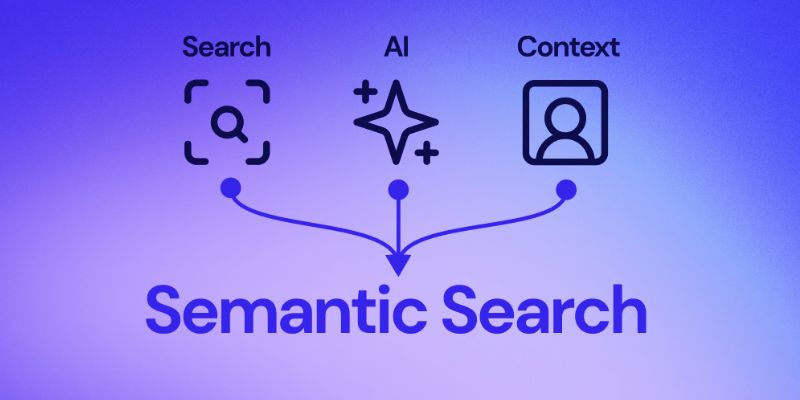
Understand here how embedding models power semantic search by turning text into vectors to match meaning, not just keywords

Nonprofit applies supply chain modeling to improve eye transplant delivery systems, improve healthcare logistics, reducing delays

Wondering how databases stay connected and make sense? Learn how foreign keys link tables together, protect data, and keep everything organized

AI is used in the beauty and haircare industry for personalized product recommendations and to improve the salon experience

Think picking the right algorithm is enough? Learn how tuning hyperparameters unlocks faster, stronger, and more accurate machine learning models

Need to round numbers to two decimals in Python but not sure which method to use? Here's a clear look at 9 different ways, each suited for different needs

Curious how Tableau actually uses AI to make data work better for you? This article breaks down practical features that save time, spot trends, and simplify decisions—without overcomplicating anything

Need to merge results from different tables? See how SQL UNION lets you stack similar datasets together easily without losing important details

How can machines better understand videos? Explore how X-CLIP integrates video and language to offer smarter video recognition, action recognition, and text-to-video search