Advertisement
If you have ever worked with a database, you already know that finding the right information is half the job. And that’s where SQL’s SELECT statement becomes your best friend. Whether you're running a simple query or slicing through complicated data sets, SELECT is what lets you grab exactly what you need — no extra fluff, no headaches.
So, if you're wondering how SELECT works, when to use it, and how to actually get it up and running, stay with me. You’ll soon see how easy it is to pick up once you know what pieces fit where.
Let’s start with the basics. The core idea behind SELECT is simple: you tell the database what you want, and it brings it to you. But like any good conversation, it matters how you ask.
Here’s the simplest form:
sql
CopyEdit
SELECT column1, column2 FROM table_name;
You're saying, "Hey, database, give me column1 and column2 from table_name." That’s it. Clean, easy, and direct.
But SELECT can do a lot more depending on what you need:
sql
CopyEdit
SELECT * FROM table_name;
The asterisk (*) is shorthand for "everything."
sql
CopyEdit
SELECT column1 FROM table_name WHERE condition;
Think of WHERE as your filter, letting you narrow things down.
sql
CopyEdit
SELECT column1 FROM table_name ORDER BY column1 ASC|DESC;
ASC means ascending order, and DESC means descending.
sql
CopyEdit
SELECT column1 FROM table_name LIMIT 10;
Perfect when you just want a quick peek instead of pulling thousands of rows.
Of course, you can mix and match these depending on what you're trying to pull. It's like building your own pizza — pick the toppings you want and leave out the ones you don't.

There’s no shortage of reasons to reach for a SELECT statement. Here are some common times you’ll find yourself using it without even thinking twice:
Let’s say you’re working on a customer support app. Someone emailed asking when their last order shipped. Instead of digging through paperwork or hunting down a manager, you just run:
sql
CopyEdit
SELECT order_date FROM orders WHERE customer_id = 456;
You get the answer in seconds.
Business teams love their reports. Whether it’s sales numbers, website traffic, or inventory status, SELECT helps you pull raw numbers that get turned into colorful graphs and charts.
Example:
sql
CopyEdit
SELECT product_name, SUM(sales) FROM sales_data GROUP BY product_name;
Now you have a clear picture of your best-selling items.
Before building something new, you often need to understand what’s already there. SELECT lets you review data patterns, spot strange entries, and check for duplicates.
For instance:
sql
CopyEdit
SELECT email, COUNT(*) FROM users GROUP BY email HAVING COUNT(*) > 1;
Here, you're hunting down duplicate emails — a simple but helpful check.
Behind the scenes of apps you use daily, there are SELECT statements fetching your user profile, order history, or latest messages. If you’ve ever opened a shopping app and seen your previous purchases load instantly, chances are SELECT was working quietly in the background.

All right, so you know what SELECT does and when to use it. Now, let’s talk about how to actually implement it properly.
Always be specific. Pull only the columns you need, not everything. Even though SELECT * looks tempting, it can slow things down if your table is massive.
Good habit:
sql
CopyEdit
SELECT first_name, last_name FROM employees;
Less is more here.
WHERE lets you fine-tune your query, without it, you're grabbing everything, which isn't always smart.
Example:
sql
CopyEdit
SELECT name, price FROM products WHERE price > 100;
This brings back only premium products without flooding you with cheaper items you don’t care about right now.
Whether you're listing users by signup date or products by price, ORDER BY helps you stay organized.
sql
CopyEdit
SELECT name FROM students ORDER BY enrollment_date DESC;
Now, the newest students show up first, which can be helpful if you're trying to welcome the latest batch.
Real-world questions often need more than one condition. That’s when you bring in AND and OR.
Example:
sql
CopyEdit
SELECT name FROM employees WHERE department = 'Sales' AND salary > 50000;
This way, you're not just pulling everyone from Sales — only the high earners.
Once you get comfortable with basic SELECT queries, you’ll often need to work with more than one table. That’s where JOIN comes into play.
Example:
sql
CopyEdit
SELECT orders.order_id, customers.customer_name
FROM orders
INNER JOIN customers ON orders.customer_id = customers.customer_id;
Now you're seeing order IDs alongside the customer names — much clearer than two separate lists.
Working with SELECT is usually smooth, but there are a few common slip-ups:
Forgetting WHERE: Pulling the entire table when you only needed five rows? Easy mistake. Always check if you need a filter.
Mixing up column names: If you mistype a column name, the database will either throw an error or give you nothing back. Double-check your spelling.
Not using LIMIT during tests: When practicing or checking queries, add a LIMIT to avoid waiting forever for results.
Example for a quick test:
sql
CopyEdit
SELECT * FROM big_table LIMIT 5;
Saves you a lot of time and stress.
SQL SELECT is one of those tools that feels natural once you spend a little time with it. It’s not flashy, but it’s reliable. Whether you’re running quick lookups, building detailed reports, cleaning data, or making your app faster, SELECT is the simple, strong foundation you’ll keep coming back to. Learn its basics, practice smart habits, and soon enough, you’ll pull just the data you need — nothing more, nothing less.
Advertisement

Need to merge results from different tables? See how SQL UNION lets you stack similar datasets together easily without losing important details
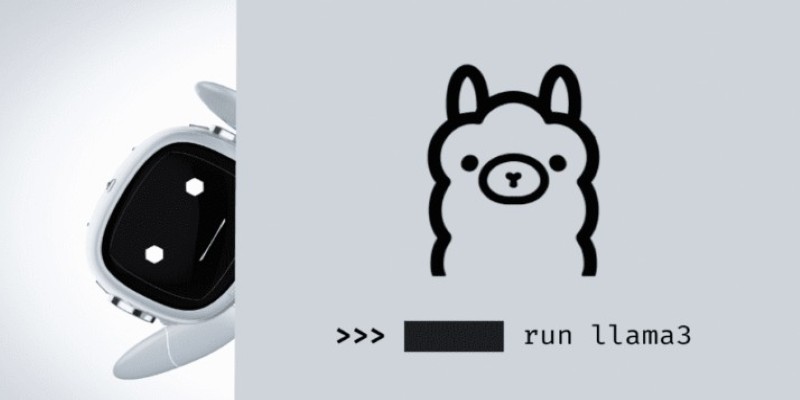
Want to run LLaMA 3 on your own machine? Learn how to set it up locally, from hardware requirements to using frameworks like Hugging Face or llama.cpp

Discover how generative AI for the artist has evolved, transforming creativity, expression, and the entire artistic journey
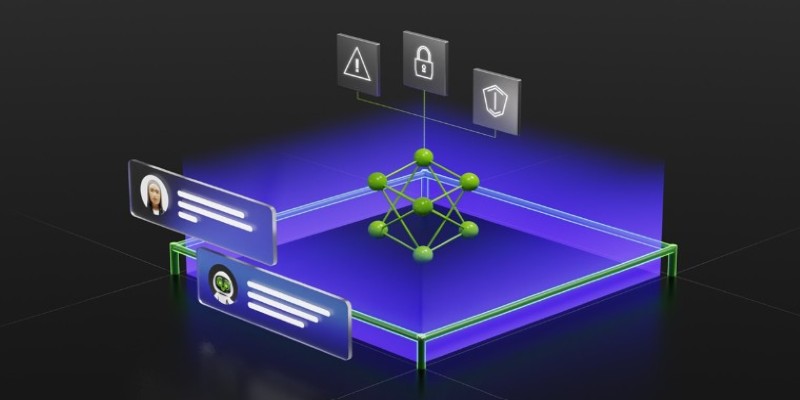
What happens when AI goes off track? Learn how Guardrails AI ensures that artificial intelligence behaves safely, responsibly, and within boundaries in real-world applications

Work doesn’t have to be a grind. Discover how CrewAI and Groq help you design agentic workflows that think, adapt, and deliver—freeing you up for bigger wins

Curious how Tableau actually uses AI to make data work better for you? This article breaks down practical features that save time, spot trends, and simplify decisions—without overcomplicating anything

Nonprofit applies supply chain modeling to improve eye transplant delivery systems, improve healthcare logistics, reducing delays

Looking for a desk companion that adds charm without being distracting? Looi is a small, cute robot designed to interact, react, and help you stay focused. Learn how it works

Learn simple steps to prepare and organize your data for AI development success.

Build scalable AI models with the Couchbase AI technology platform. Enterprise AI development solutions for real-time insights

An exploration of Cerebras' advancements in AI hardware, its potential impact on the industry, and how it challenges established competitors like Nvidia.

Snowflake introduces its new text-embedding model, optimized for Retrieval-Augmented Generation (RAG). Learn how this enterprise-grade model outperforms others and improves data processing