Advertisement
When working with databases, you’ll often hear people mention “foreign keys.” It might sound complicated at first, but it’s actually a pretty straightforward idea once you break it down. A foreign key is a way to connect two tables together so they can share and reference related information. It acts like a bridge that ensures data in one table lines up properly with data in another. Without foreign keys, a database can quickly become disorganized, making it difficult to understand relationships between different types of information. They play a behind-the-scenes role in keeping everything structured, accurate, and easy to navigate. Once you get familiar with how foreign keys function, creating cleaner, more efficient databases becomes second nature—even for more complex systems.
Consider a database like a bunch of spreadsheets. Each spreadsheet, or table, contains information regarding one subject. Let's say you had one table named "Customers" and another named "Orders." Then, imagine attempting to determine which customer made which order. Without an obvious relationship between these two tables, you're going to have to guess. That's where foreign keys step in.
A foreign key is a column (or a group of columns) in one table that points to the primary key in another table. The primary key is the main identifier for each record — it’s what makes each row unique. By using a foreign key, the database knows exactly how to match up related records across different tables.
So, if "Customers" has a primary key called "CustomerID" and "Orders" has a foreign key also called "CustomerID," the database can connect every order to the right customer, with no guessing required.

Foreign keys aren't just there for show. They serve some pretty important purposes in a database:
In short, foreign keys are the silent organizers working behind the scenes. They make sure your data actually tells a story that makes sense instead of being just a random pile of facts.
Creating a foreign key is not some complex ritual. It usually happens when you create or modify a table. You simply tell the database, “Hey, this column needs to match with that primary key over there.” Here's a quick look at how it’s typically done in SQL:
sql
CopyEdit
CREATE TABLE Orders (
OrderID int PRIMARY KEY,
OrderDate date,
CustomerID int,
FOREIGN KEY (CustomerID) REFERENCES Customers(CustomerID)
);
This little block of code tells the database that "CustomerID" in the "Orders" table should match "CustomerID" in the "Customers" table. From now on, if someone tries to add an order for a customer that doesn’t exist, the database will reject it.
Foreign keys aren’t just about linking records; they also help manage what happens when changes are made. Databases let you set rules for what to do if someone tries to delete or update a record that’s tied to others. These are called "referential actions," and they control the ripple effect in the database.
Here are the main types:
CASCADE: If the parent record is deleted or updated, the change happens automatically in all related child records, too.
SET NULL: If the parent record goes away, the foreign key field in the child record is set to NULL (meaning "no value").
SET DEFAULT: Instead of NULL, it assigns a default value.
NO ACTION / RESTRICT: It prevents the deletion or update if there are related records in the child table.
Using these options carefully makes a big difference. If you’re not careful, a simple delete could wipe out a lot more data than you intended.
While setting up foreign keys is simple, there are a few pitfalls that can trip you up if you're not paying attention.
Mismatch in data types: Always double-check that the columns you’re linking are the same type — integer to integer, text to text, and so on.

Missing primary keys: You can’t create a foreign key unless the table you're referencing has a primary key or unique field.
Forgetting about cascading actions: Think carefully before you set actions like CASCADE. They can be very helpful, but they can also cause bigger changes than you expect.
Null values: If your foreign key allows NULLs, the link is optional. If you don't want missing links, you need to declare the column as NOT NULL.
Taking a little extra care when creating foreign keys saves a lot of headaches later. It keeps your database strong, logical, and easier to work with.
Foreign keys are one of those small features in a database that make a massive difference. They hold everything together and keep your data accurate, connected, and meaningful. Without them, databases would quickly become a confusing mess of unrelated information. Learning how to set them up correctly gives you better control over your data and helps your databases stay efficient as they grow. If you want a system that’s built to last, foreign keys should never be an afterthought. They also make it easier to work with larger teams, where different people might be updating information at the same time.
Advertisement

Curious how IBM's Granite Code models help with code generation, translation, and debugging? See how these open AI tools make real coding tasks faster and smarter

Build scalable AI models with the Couchbase AI technology platform. Enterprise AI development solutions for real-time insights

Learn how to make your custom Python objects behave like built-in types with operator overloading. Master the essential methods for +, -, ==, and more in Python

How an AI assistant is transforming last-mile deliveries by improving efficiency, reducing costs, and enhancing customer satisfaction through smarter routing and coordination

Snowflake introduces its new text-embedding model, optimized for Retrieval-Augmented Generation (RAG). Learn how this enterprise-grade model outperforms others and improves data processing

Discover Reka Core, the AI model that processes text, images, audio, and video in one system. Learn how it integrates multiple formats to provide smart, contextual understanding in real-time

Nonprofit applies supply chain modeling to improve eye transplant delivery systems, improve healthcare logistics, reducing delays

Discover how generative AI for the artist has evolved, transforming creativity, expression, and the entire artistic journey

MIT is leading a focused initiative to integrate AI and emerging technologies into manufacturing, prioritizing real-world impact for manufacturers of all sizes
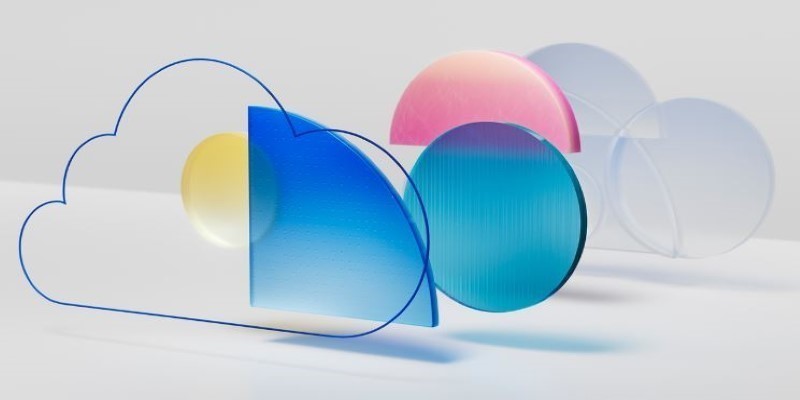
How to supercharge your AI innovation with the cloud. Learn how cloud platforms enable faster AI development, cost control, and seamless collaboration for smarter solutions

Ever wondered how databases avoid confusion? Learn how super keys help keep records unique, prevent duplicates, and make database design simpler

Need to round numbers to two decimals in Python but not sure which method to use? Here's a clear look at 9 different ways, each suited for different needs